 |
| Izzy (short for Isadora-ble) spent almost all day in my half-emptied suitcase. |
Thursday, September 27, 2012
Wednesday, September 26, 2012
Naptime and Bedtime: A Routine that Works!
-->
I was fortunate as a young mother to have an excellent role model. Shortly after moving from California to Great Falls, MT, I was hired to teach fourth grade, and Shel taught down the hall. Her girls were in preschool when we met, and my daughter Tory had just turned one. Shel already knew WAY more about parenting than I did, and her common-sense, "raise a valuable member of society" approach influenced me in a positive way for many years. Above is the birthday card I drew last year for Shel. It's "Zentangle-insprired Art" which I had just begun playing with (see zentangle.com for more info.) Today is Shel's birthday, and I dedicate this post to her and our many years of friendship.
Raising kids is sometimes a pain. One thing that took me years to come to peace with? Naptime. Babies can often be toted around in their carseats during naptime with no adverse affects, allowing mommy the option of getting out of the house. Toddlers and preschoolers, though, still need naps (they need 14 hours of sleep a day; it’s unlikely they’ll get it in one stretch) and through experience, I learned that it’s far better to plan ahead for naptime than to end up with a cranky kid, half asleep in the car on the way home, with only a few hours until bedtime, who remains cranky and can’t settle down when bedtime does arrive.
So, tied to my house I was. As I said, I eventually ended up making peace with naptime. Think about it: three hours of enforced quiet time at home. What’s not to love?!
I finally began to enjoy naptime after my friend Shel helped me realize that Tory needed a routine. (Tory was one of those kids – and still is – who likes to know what the plan is. Don’t spring surprises on this girl unless you want a meltdown.) A routine settled her down, got her ready for bed, and defined expectations for that part of her day. It’s comforting (to many of us, in fact) to know what's coming next. Routines provide that comfort.
 |
| Andy reading to Tory (and Pooh, can you spot him?) Look at her sweet face. November 1994. |
Our Bedtime Routine
(Bedtime for our kids was early, and didn’t get even close to 9:00 until they were in 4th grade.)
2. When both of us were home, we did a reading rotation. Dad would go to Robin’s room while I went to Tory’s room, then we’d switch. When Robin got older, we would read chapter books together in the living room instead, but that was a modification of the routine and modifications must be made with care. More on that below!
3. Each child got two books read aloud – one by Mom and one by Dad. The kids chose the books from their bookshelves or from the library box o’ books. (Yes, we wheeled our books in and out of the library every week. That’s another story.) Until the kids got loft beds, we climbed right into bed with them, leaning against the headboard, sitting right next to the child so both parent and child could see the pictures and words.
4. After the two books were read, we’d leave them with bedside lamp on and another book in hand. Ten or fifteen minutes later, we’d go in, kiss the kids goodnight, tell them we loved them, and turn out their lights if they hadn’t already. We also had kid-friendly tape players in each room. Tory loved Disney music and Kenny Loggins’ House at Pooh Corner. Robin, even as a young boy, listened to John Williams’ movie scores and classical music. The tape players were at a low volume and would turn themselves off when the tape was finished.
You might notice that this routine lacks some common bedtime behaviors.
1. There is no arguing about it being bedtime. It simply is bedtime, and the whole family is involved in the process. (Even when we had friends over, we would let the kids take care of their own jammies and teeth, but we would pause for fifteen minutes to go in and read the kids their books, or one of us would stay with guests while the other read. It’s part of not varying the routine.) When everyone is working toward the same goal, there is less wiggle room for arguments.
2. The process is designed to be comforting and quieting. There is no tickling (incidentally, tickling is verboten in our house. Always has been. I think it’s cruel.) There’s no running around screaming. No loud music or TV playing.
3. No bedtime snack. After all, since we have an early bedtime, we just finished eating a nice meal not long ago.
4. No getting up for a glass of water. (Tory tried to adapt the routine once by having us bring her a sip of water. After three nights we realized what she was doing, and we decided we didn’t want to add to the routine, so we told her she needed to drink her water when we brushed teeth, and declined to bring her a sip of water from then on.)
5. No one is screaming at the kids, “I told you to go to bed an hour ago!” Because everyone is involved, the work gets done. It’s a group effort. That’s a large part of what makes it work.
And naptime?
2. In bed, Mom reads one book to Tory and one book to Robin. (Only one book at naptime because only one parent is home.)
3. Child reads for a few more minutes in bed.
4. Mom comes in to say “It’s time to lie down now,” give a kiss and hug and say, “I love you,” and to turn on the tape player. We never had super-dark blinds, but we would close the curtains to darken the room somewhat.
Giving up naps
When it looks like your child is getting ready to “give up naps” I would encourage you to rethink that. Most kids will nap through age four and many will still, given the opportunity, nap at age five or even longer. They need to know it’s still okay to nap and that their bodies need sleep to be healthy, and they need you to provide the time, place, and routine for that to happen.
There were several times that it looked like my kids were giving up naps. Each time, we had a week or so where the routine worked like clockwork except for the falling-asleep part. Here’s my secret weapon: a simple kitchen timer set for ten minutes. After step four of the routine, child (usually Robin) would say, “But I’m not sleepy.” My response: “That’s okay, but you need to lie here and rest until the timer goes off. It’s okay if you don’t sleep, but your body needs some time to relax and rest, and Mommy needs ten minutes to rest, too.” There were very, very few days when he would still be awake when I snuck back in to grab the timer before it went off. On those days, I’d sigh and say, “You may play quietly in your room, but you may not bother me or your sister, who is napping.” The thing is, by this time I had come to love those hours every afternoon when my mommy duties were temporarily suspended. And not only that, but I KNEW those kids need their naps! I was just helping them get what they needed, right?
This routine is the bomb. It is easily transportable to a hotel, Grandma’s house, or while camping in a tent. It provides for read-aloud time EVERY DAY, which is a huge predictor of success in school. It only takes a half-hour. It creates an atmosphere of family teamwork. Most of all, it works. And guess what? It works for babysitters, too. I had our routine all written out and posted on the fridge for our teenage babysitters, and they always told me that it was so much easier to put my kids to bed than kids at other houses. It’s ROUTINE and everyone KNOWS EXACTLY WHAT TO EXPECT. When you do it every day, it’s comforting and effective.
 |
| It doesn't always have to be Mom or Dad doing the reading, nor does it always have to be a book! Here's Grammy enjoying Your Big Backyard magazine with Robin and Tory, December 1994. |
Modifying the Routine
Something to watch out for: some kids are sometimes smarter than their tired, stressed-out parents. They will try to add pieces to the routine to draw out the process of bedtime. Earlier, I mentioned Tory trying to add the “bring me a sip of water.” I’m not opposed to a kid having a drink of water, but consider every addition to the routine carefully. Tory also negotiated the number of books we would read: “Well, this one is really short so I really believe you should read me two short books instead of one long book.” Some days, it’s okay to say yes to a request like this, especially if it’s phrased as a request rather than a demand. On the days I would say yes, though, I would add, “Just because I’m reading two books today does not mean that I will always read two books.” (Dang it, Tory, I’m the Mom here and I will determine what gets added to the routine!)
Tory has remained a champion napper. She had half-day kindergarten and napped all that year (we specifically requested morning kindergarten because she was still napping in the afternoons) and in the summer before she began first grade, she came to me very concerned about how she would manage in first grade with no naps. I reminded her that she could nap on weekends, and we agreed that she could come straight home from school and climb into bed if she wanted, especially those first few weeks. Most weeks, she would manage pretty well. Without fail, though, every Thursday, she would collapse and take a long nap. Even into high school, if I came home on a Thursday afternoon and didn’t see Tory around, I’d know she was in bed.
Napping is an important part of a child's growth and development. Good parents try to do the best for their kids: we give them healthy food, safe places to play, and teach them to make good choices. Let's protect their sleeping time as well. Quality sleep time (14 hours, remember!) doesn't happen without a little effort. All those years of being at home from lunchtime to around 4:00? That's a gift I gave my babies.
The Zentangle® art form and method was created by Rick Roberts and Maria Thomas and is copyrighted. Zentangle® is a registered trademark of Zentangle®, Inc. and is used with permission. Learn more at zentangle.com
Friday, September 14, 2012
Can I Brag About My Students?
Tuesday night, my husband and I were having a peaceful pizza buffet at Mazzio's when I was ambushed by five of my ex-students. These girls are now in 8th grade (I had most of them as students from 2nd - 5th grade). Every time I see these girls, they squeal and run to hug me (often making a much bigger production out of it than is necessary; such are 13-year-old self-confident girls.) This time, though, they saw me before I saw them, and they snuck across the restaurant (crouching and crawling) until they suddenly popped up right next to my table. (It didn't help that I was in the middle of composing a quick text, so I was completely unaware.) Guess who squealed this time?
For several years, the girls and a few friends have been teammates on an Odyssey of the Mind team. Smart, clever, funny, and fun to be around, these girls are also adept at building, sewing, gluing, and engineering - all skills they've learned while completing solutions each year for OM. Last year, they competed in Problem 2, which is a technical problem. The requirements each year vary.
Some of the "Weird Science" requirements were:
- choose a photograph from the NASA website that shows an event or phenomenon on Earth
- create and act out an explanation about the strange circumstance that caused the event
- depict the location of the event onstage
- depict the strange circumstance in a technical fashion
- have a team of scientists visit the location and collect samples (using some sort of robotic device)
Last May, they competed at World Finals.
They placed FIRST (First!) in both
Long-Term AND Style
and placed 9th overall, an absolutely fantastic
achievement.
Really. First Place at World Finals. Here's the video of their performance:
(Note: OM requires team members to complete every aspect of their solution by themselves. Adults are not allowed to assist in any way. Skills can be taught, but the students must figure out how to apply those skills to the solution themselves, and the team makes all the decisions. Adults are not allowed to give stage directions, either, hence, an OM solution doesn't look anything like a "skit" or "play" you might see in a classroom or at a theatre.)
Can you see why I'm proud? We've had teams participating in OM in Stillwater since the 2005-2006 school year, so our kids really have some great experience. This team's motto was "Good Enough is not World Quality" and they spent hundreds of hours preparing their solution. They totally get it.
Five of the seven team members are back again this year, getting ready to choose and solve one of the five 2013 problems. They'll likely add 2 more team members, which I am excited about, because they'll share their experience and knowledge with less experienced kids. And, it increases my opportunity for hugs!
For more information about OM, go to www.odysseyofthemind.com. A similar program is Destination ImagiNation and we have kids from our club who participate in DI, too. For more information about our local club, visit www.stillwatercreativity.org. A little-understood fact: Individual groups can participate in these programs - you do not have to depend on your school to provide them. If you have creative kids, check it out.
Thursday, September 6, 2012
Google Reader: My favorite way to follow the blogs I love (continued from yesterday)
Yesterday we talked about two ways you can follow blogs (so that you can
tell if there is new content that's been published.) I use blogs
professionally and personally and have learned SO MUCH from bloggers.
When I first started following a few blogs, I used both email updates
and RSS feeds in my browser, as well as just bookmarking in the
traditional way, but I quickly found drawbacks with all of those.
Today, let's talk about my favorite way to stay current with
blogland.

Better Way #3: RSS feed to your Reader
I use Google Reader and LOVE it. I started using it last spring when my college undergrad students were required to follow some education blogs and websites as a part of building a Professional Learning Network (see, it's not just about home improvement and travel!) I kept seeing articles about using a Reader and thought I'd give it a try. I tried subscribing to some of my blogs on my Yahoo home page and just wasn't happy with the results. (This is due partly to the fact that I can access my Yahoo email accounts through several different sites - like "My Yahoo" and "My AT&T," for instance, and each of them has a different interface. It's so frustrating when you expect one look to pop up and something completely different shows up.)
Here's a screen shot of my Google Reader. You can see that I subscribe to many blogs (the titles are on the left.) The blog in red is the one whose content is currently showing on the right (Geninne's Art Blog, love her artwork!) The titles in bold are those with NEW CONTENT - time for me to go read a little! You can also see that I've bookmarked my reader on this computer so I can get to it easily - it's the first bookmark on the left under the "back" button - and, wow, the day I bookmarked my reader, I only had 50 unread posts (it's a little hard to see; my apologies. I'm a beginning blogger, remember? It'll get better, I promise.) You can see at the very top of the screen that today my reader has 257 unread posts. At first, these unread posts made me crazy. I really wanted a small number up there. I've since realized that it's just like the pile of books next to my bed and the pile of magazines next to my chair - it doesn't matter how many there are, they'll get read eventually!
Of course, just like on your desk, you can choose to PILE or you can choose to FILE. I'm mostly a filer. In this next shot, you can see 6 of my files - collapsed so that the many blog titles inside don't show right now. To open them, I just click the little triangle.
To get Google Reader you'll need to set up a Google account. (If you have gmail or Google+ you are already there). Note: you do not have to have a gmail account to set up a Google Reader; you just need a Google ID. Accounts are free, but you do need to be able to read the "Captcha" code to prove you're human. (EDIT: Go to Google.com/reader. If you are not signed in on an account, the page below should show up.)
You can add blogs to your reader in two ways. You can link from the blog (click the blog's RSS button, just like we did yesterday, but choose Google instead of Atom, and then click Add to Reader when then next page comes up) or you can click the red Subscribe button on Google Reader and paste the URL of the blog in the box.
 |
| Click the Google button |
 | ||
| Click "Add to Google Reader" |
So, add your blogs and watch your list of unread posts grow! Don't let it make you cranky; you can scan through them quickly or even (gasp) mark them as unread using the button at the top of the page.
Each blog title has a triangle that will pull up this menu (below), which enables you to create new folders, sort posts, etc. You can see the titles of my folders and that this one (the red one, remember?) is in my DIY and home improvement folder. (The photo of the cat and dog is the post currently appearing on Posie Gets Cozy; absolutely gorgeous photos.) In the reader, you see the posts but not the layout of the actual blog. You can always "click through" to the blog itself by clicking the blog's name at the top of the reader (currently hidden by the pop-up menu.) (Diane at In My Own Style explains how to install and use Google's "Next" button in this post, which moves you from blog to blog while preserving the view of the blog itself. After reading her post, I tried the Next button, but personally, I prefer using my reader and choosing what comes up next. I'm not great with surprises.)
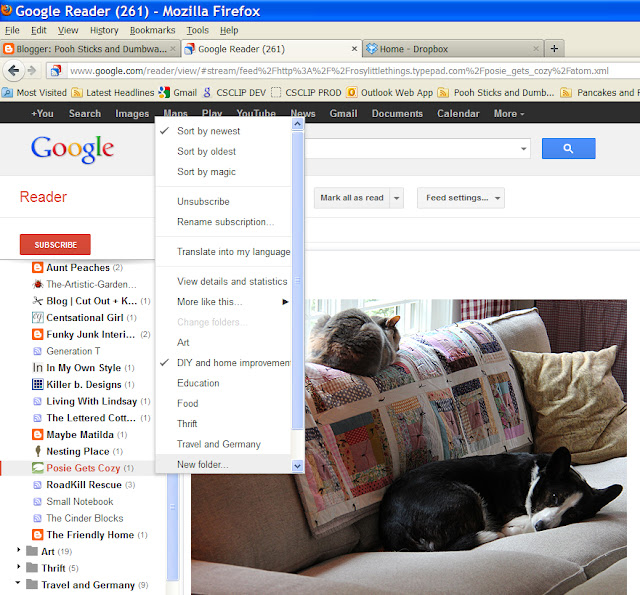
You can also grab a blog's name and drag it to a different spot on your reader's bar or into a different folder. You can move your folders around. You don't have to alphabetize; that's just my thing (and they are sometimes alphabetized and sometimes listed in their order of importance to me, so if you see a title "out of order" know that there is likely a reason for it...) I'm sure there are many other cool things to do, I just get so busy reading my blogs that I don't spend time playing with the applications of Google Reader. If you find one, do leave a comment and let us know!
Wednesday, September 5, 2012
How to Follow a Blog - It's Really Simple! Part 1 of 2
You may be an avid blog reader, or you may just be starting to notice the wonders of Blogland (my guess would be you're noticing blogs because of Pinterest). Either way, you'll eventually find that there are some blogs you really like, and maybe you haven't figured out a way to easily check each of them to see if they have new content.
The first thing most of us try is simply bookmarking each site. Then, you sit down with your computer, open each bookmark separately, wait for the site to come up, and look to see if a new post has been published. This works, except when you are on a different computer, or you can't remember if you've read the post or not. (And if you're not at your own computer, it can be maddening to try to remember your favorites, and to find them in the vast world of the internets if you don't know the exact URL of the blog. Also some URLs are hard to type; my blog is a perfect example!)
There exists, my friends, a better way. Several better ways, in fact, depending on the blog's options.
Better Way #2: RSS feed to your Browser
The (usually) orange button you'll find on most blogs is a link to an RSS feed. This stands for Really Simple Syndication (which you don't really need to know.) RSS sends a feed directly to your browser. It's similar to a bookmark, but better! Just look! Here's a sample screen shot. You can see that this person (who must be smart, because she is reading my daughter's StarCityRunner blog; Hi, Tory!) has subscribed to several blogs (they look like bookmarks until you get a bunch of them, and then they show up as a pull-down list). When you click on one the drop-down menu shows you which posts you've already read and which are new content (in this case, PancakesandFrenchFries; Hi, Jules! This is definitely the browser of a smart reader.) This person has 7 unread posts by Jules waiting (what a treat!), the newest at the top. The three with the ampersand logo have already been read.
To create your own browser feed, you simply click the "Subscribe to Posts" button (or comments, if you'd like to be notified when people comment on the blog). New windows will come up with more clicking:
Unfortunately this doesn't solve the problem of making your blog list transportable - it still exists on just the one computer. To make your list accessible wherever you go, you'll want to create a Reader. You'll love it!
Tomorrow, I'll show you how to create and use Google Reader to follow your favorite blogs. In the meantime, if you want more information, I've shared these posts with my college students to help them understand how to follow blogs (we were building our Professional Learning Networks). You might find them interesting.
http://simplemom.net/rss-explained/
http://inmyownstyle.com/2012/02/the-best-way-to-read-a-blog.html
Questions? Something I could have explained better? Leave a comment!
The first thing most of us try is simply bookmarking each site. Then, you sit down with your computer, open each bookmark separately, wait for the site to come up, and look to see if a new post has been published. This works, except when you are on a different computer, or you can't remember if you've read the post or not. (And if you're not at your own computer, it can be maddening to try to remember your favorites, and to find them in the vast world of the internets if you don't know the exact URL of the blog. Also some URLs are hard to type; my blog is a perfect example!)
There exists, my friends, a better way. Several better ways, in fact, depending on the blog's options.
Better Way #1: Get an email when new content is published
On
many blogs (including this one, hint, hint!) you can also choose to
subscribe using your email. Notice the boxes on the right - there's one
which allows you to insert your email address to subscribe. Each time a
new post is published, you'll get an email!
Better Way #2: RSS feed to your Browser
To create your own browser feed, you simply click the "Subscribe to Posts" button (or comments, if you'd like to be notified when people comment on the blog). New windows will come up with more clicking:
 |
| On this one, click Atom to add to your browser |
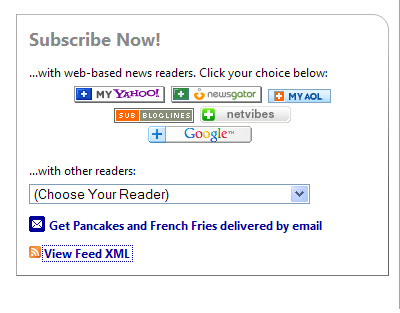 |
| On this one, click on View Feed XML to add to your browser. |
 |
| You'll then click "Subscribe Now" and maybe once more, and you'll see the "bookmark" show up on your browser. |
Tomorrow, I'll show you how to create and use Google Reader to follow your favorite blogs. In the meantime, if you want more information, I've shared these posts with my college students to help them understand how to follow blogs (we were building our Professional Learning Networks). You might find them interesting.
http://simplemom.net/rss-explained/
http://inmyownstyle.com/2012/02/the-best-way-to-read-a-blog.html
Questions? Something I could have explained better? Leave a comment!
Subscribe to:
Comments (Atom)











