The first thing most of us try is simply bookmarking each site. Then, you sit down with your computer, open each bookmark separately, wait for the site to come up, and look to see if a new post has been published. This works, except when you are on a different computer, or you can't remember if you've read the post or not. (And if you're not at your own computer, it can be maddening to try to remember your favorites, and to find them in the vast world of the internets if you don't know the exact URL of the blog. Also some URLs are hard to type; my blog is a perfect example!)
There exists, my friends, a better way. Several better ways, in fact, depending on the blog's options.
Better Way #1: Get an email when new content is published
On
many blogs (including this one, hint, hint!) you can also choose to
subscribe using your email. Notice the boxes on the right - there's one
which allows you to insert your email address to subscribe. Each time a
new post is published, you'll get an email!
Better Way #2: RSS feed to your Browser
To create your own browser feed, you simply click the "Subscribe to Posts" button (or comments, if you'd like to be notified when people comment on the blog). New windows will come up with more clicking:
 |
| On this one, click Atom to add to your browser |
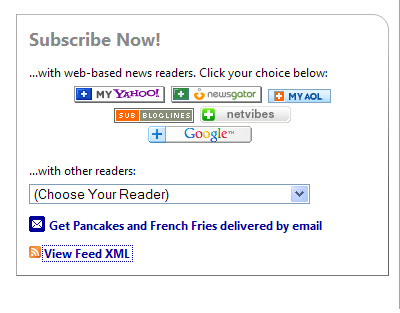 |
| On this one, click on View Feed XML to add to your browser. |
 |
| You'll then click "Subscribe Now" and maybe once more, and you'll see the "bookmark" show up on your browser. |
Tomorrow, I'll show you how to create and use Google Reader to follow your favorite blogs. In the meantime, if you want more information, I've shared these posts with my college students to help them understand how to follow blogs (we were building our Professional Learning Networks). You might find them interesting.
http://simplemom.net/rss-explained/
http://inmyownstyle.com/2012/02/the-best-way-to-read-a-blog.html
Questions? Something I could have explained better? Leave a comment!


Great directions Pam. I will be getting notifications via e-mail and I also had the blogs show up on my Google Homepage.
ReplyDeleteBTW I subscribed to Tory's blog also.
Mom